ADA COLORS FOR VIM
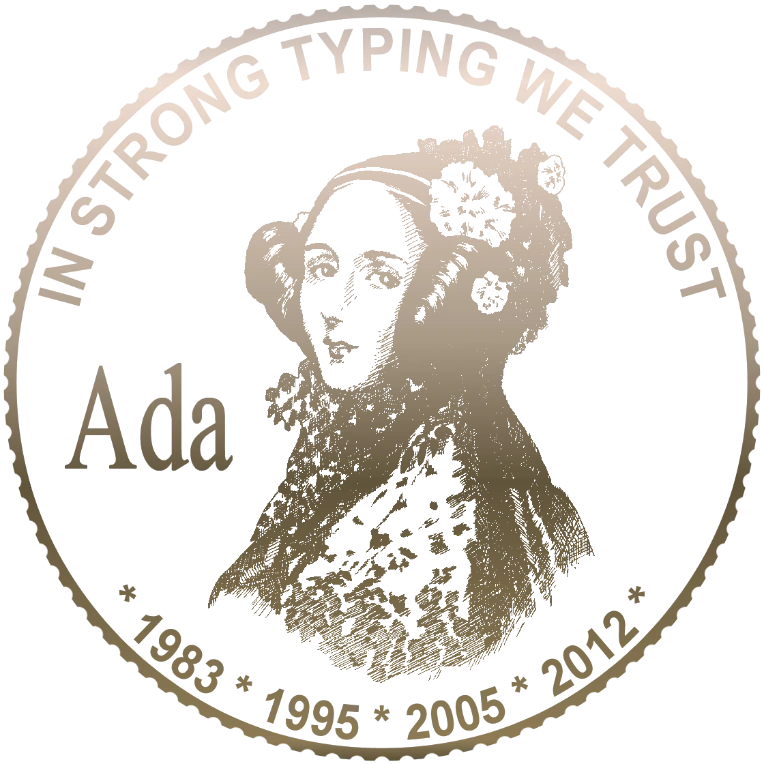
TERMINAL:
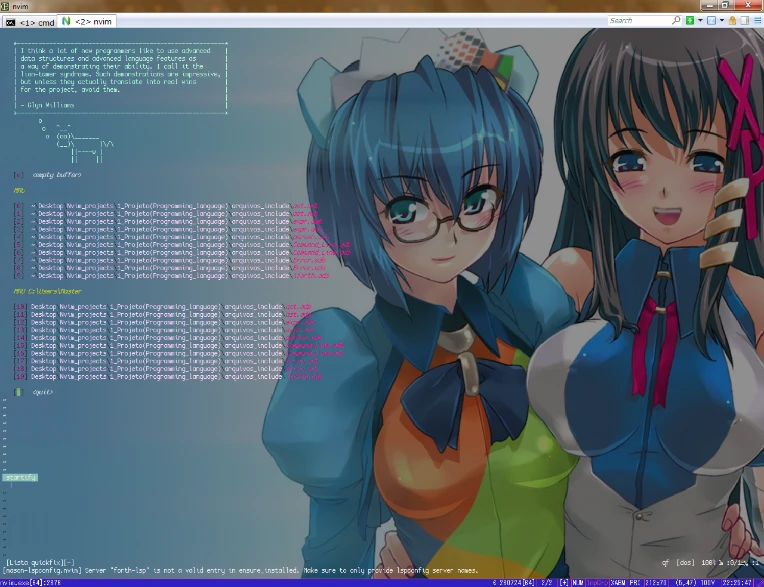
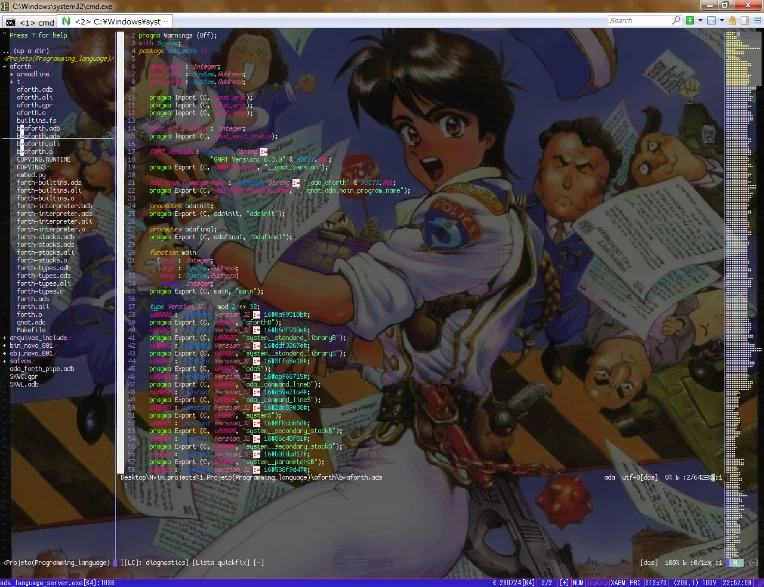
QT:
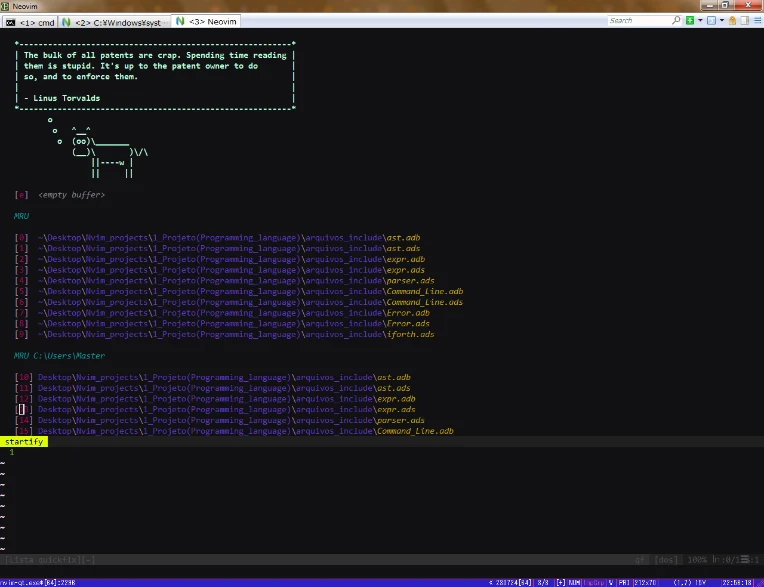
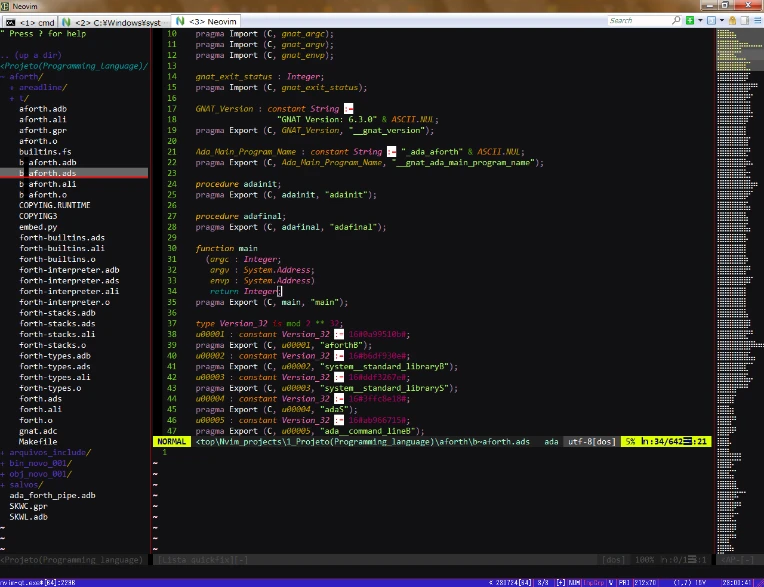
HELLO FRIENDS! (^ ~ ^)
This is my theme for programming in the ADA language. You could say it is a lot of colors but believe me, it is a great help for you to understand if you are doing the right thing in a language like ADA.
You can get it here: GIT HUB, just install and drop into your color files.
- I recommend: using it with lspconfig and "ada_language_server" so you can have all the colors.
You can config like this:
SIMPLE EXAMPLE:
lua <<EOF
-- Set up lspconfig.
-- Setup language servers.
require("mason").setup()
require("mason-lspconfig").setup({
ensure_installed = { "gnatls", "forth-lsp", "clangd", "pylsp", "als" }
})
local cmp_nvim_lsp = require('cmp_nvim_lsp')
local util = require('lspconfig.util')
local capabilities = require('cmp_nvim_lsp').default_capabilities()
local lspconfig = require('lspconfig')
require("lspconfig").clangd.setup {
capabilities = capabilities
}
lspconfig.als.setup {
capabilities = capabilities,
cmd = { "ada_language_server"},
filetypes = { "ada" },
settings = {
als = { gpr = "YOUR GPR FILE PATH HERE.gpr" }
}
}
EOF
- I tried to create a theme for the FORTH language but it didn't help much, but you can try to use if you want.
If you want to change some colors I'll give you a quick tutorial here:
Changing Colors!
INIT
highlight <-- Token name for what will be highlight highlight NAME <-- Variable Name (example: String, Number, AdaNumber, AdaString, etc)
I recommend that you try to find the list of variable names on the internet for the language you use
cterm <-- Terminal bg <-- background fg <-- font color ctermfg, ctermbg, cterm examples: highlight AdaString ctermfg=84 ctermbg=NONE <-- hexadecimal color code does not work for cterm you need to use color code 0 to 255, some colors may not work in your terminal emulator, simple cmd terminal only works with colors (0 to 16) highlight AdaString ctermfg=84 cterm=italic <-- you can youse to make font efects on your code
gui <-- gui type window bg <-- background fg <-- font color guifg, guibg, gui examples: highlight AdaString guifg=#00ff87 guibg=NONE gui=italic <-- you can youse to make font efects on your code Mabe you cannot find the name of some variable then you can try to force the color like this: syntax match AdaAssignment /:=/ highlight link AdaBeginEnd AdaKeyword
- Sometimes it may conflict with another highlight, be aware
The End :P
ciclopeninja
Sorry, my computer is very old :p