CLEAR TERMINAL IN ADA
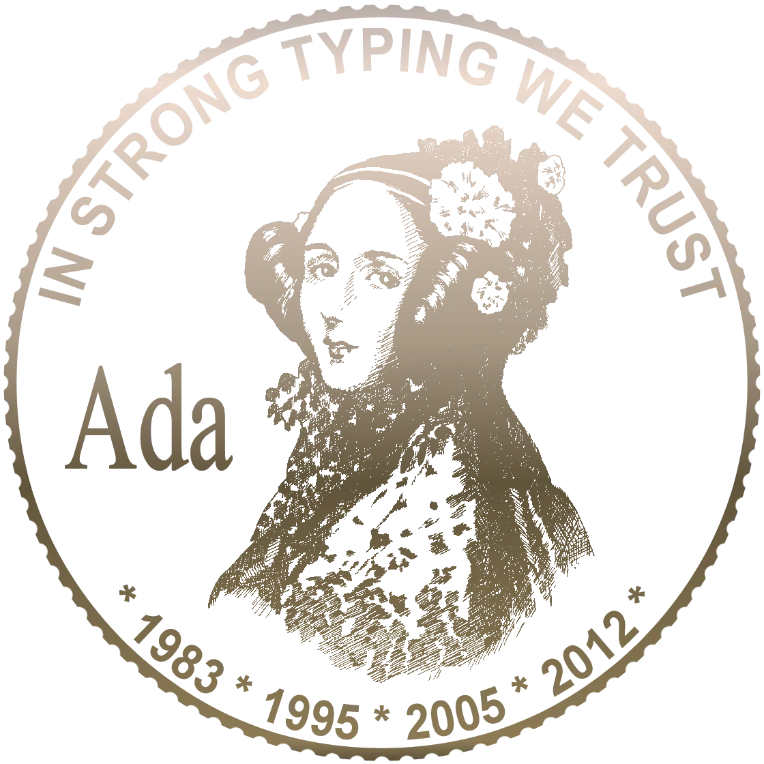
Most people don't know how to clear terminal text in a program made in gnat Ada
Ada don't have this
...
This depends on your OS (Win, Linux, Mac, etc...), as in windows the command to clear a terminal is "cls", so for your operating system you need to activate this command, but normally it is not available in Ada, this means you need to import "system" into your project and then use "cls" inside...
If you have some knowledge of Ada, you know you can do this using "Intefaces C" (portable ABI) : Interfaces.C & Interfaces.C.Strings.
then you can make a procedure like this:
Procedure Clear_Screen is
procedure System (Command : Interfaces.C.Strings.chars_ptr);
pragma Import (C, System, "system");
CLS : constant Interfaces.C.Strings.chars_ptr := Interfaces.C.Strings.New_String("cls");
begin
System (CLS);
-- if you want to draw somenting after you clear the terminal you can do this here :)
--Put_Line("The prompt is clear...");
end Clear_Screen;
this will clear the text in the terminal generate by Ada gnat.
For unix systems it can be more simple in theory, using only Put command:
Put (ASCII.ESC & "[2J"); --clear Put (ASCII.ESC & "[H"); -- move cursor to the top
I not a Linux user, I use Windows and FreeBsd, if that simple command don't work you can try the first one for the linux too, using "clear" instead "cls":
Procedure Clear_Screen is
procedure System (Command : Interfaces.C.Strings.chars_ptr);
pragma Import (C, System, "system");
CLEAR : constant Interfaces.C.Strings.chars_ptr := Interfaces.C.Strings.New_String("clear");
begin
System (CLEAR);
-- if you want to draw somenting after you clear the terminal you can do this here :)
--Put_Line("The prompt is clear...");
end Clear_Screen;
At this point you've figured out that for your operating system or the operating system you want to support, the idea is the same.
If anyone has another idea on how to clear the terminal, or any doubts, please comment. <3
The End :P